Increase cache size in Kodi Krypton(V17) for faster and smooth playback
When you are streaming videos from a network device to Kodi, you may feel some slowness, stuttering, buffering or complete interrupts in your video. This is not enjoyable at all. In Kodi Jarvis(V16) you were able to change the cache, but in the new version the tags have changed!
Create the file “advancedsettings.xml” in the userdata directory of Kodi. Depending on what system you are using, find the location below:
| Operative system | File path |
|---|---|
| Android | Android/data/org.xbmc.kodi/files/.kodi/userdata |
| iOS | /private/var/mobile/Library/Preferences/Kodi/userdata/ |
| Linux | ~/.kodi/userdata/ |
| Mac | /Users/<your_user_name>/Library/Application Support/Kodi/userdata/ |
| LibreELEC/OpenELEC | /storage/.kodi/userdata/ |
| Windows | %APPDATA%\kodi\userdata |
Using the following code in the advancedsettings.xml file, your Kodi will buffer the data into your ram and speed up buffering in general. Note that you need 3 times the amount of available ram as is defined in “memorysize”(in bytes). For the example below you would need around 400Mb of free ram.
1 2 3 4 5 6 7 |
<advancedsettings> <cache> <buffermode>1</buffermode> <memorysize>139460608</memorysize> <readfactor>20</readfactor> </cache> </advancedsettings> |
Happy watching!


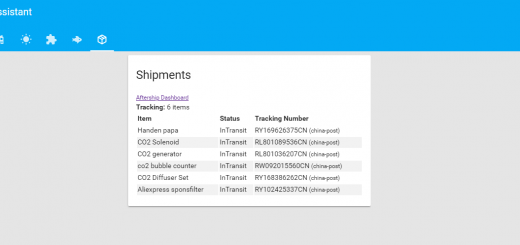
can i do that on a steam link?
how can i access the files do edit them?
It should be possible assuming you can access the userdata file. I don’t have a steamlink so I’m not familiar with the device 🙂
Below topic may be of help: https://steamcommunity.com/app/353380/discussions/1/451850849186712370/?tscn=1493550569